Frequently Asked Questions
Search
Browse
How do I install OBiLINE?
First, make sure your OBi has the most up-to-date software. To check, dial ***6 from an attached phone. Second, connect the OBiLINE USB cable to the OBi2 Series or OBi3 Series USB port. Finally, connect a working land line service to the TELCO PSTN port of the OBiLINE and make a test call using the previously described ## and/or **70 dialing methods. Also test an inbound call to your landline number to ensure it is working.
Note: If you have other OBi accessories, like OBiWiFi and/or OBiBT you may use a USB hub. Only one OBiLINE device may be used with its associated host OBi VoIP device, i.e. OBi200.
OBiLINE
Contact
Address
Polycom, Inc.6001 America Center Dr
San Jose, CA 95002
Telephone
+1.408.890.6000






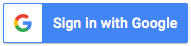
Follow Us