Frequently Asked Questions
Search
Browse
My audio is breaking-up and choppy.
- The internet traffic to and from the OBi needs to be prioritized. To solve this, you should set the QoS on your router to give highest priority for the OBi (Google Voice requires at least 100Kbps). Please refer to your router manual on how to set QoS.
- Connect a different phone (another make / model) to the OBi to see if your calls are better
- Reduce TxGain and RxGain
- Sign in to www.obitalk.com
- Click your OBi
- Click "OBi Expert Configuration"
- -> Physical Interfaces -> PHONE 1 (or PHONE 2, whichever you are using) reduce the value for "ChannelTxGain"
- Reduce the value for "ChannelRxGain"
Uncheck "OBiTALK Settings" and uncheck "Device Default" so you can modify the value.
Troubleshooting
Contact
Address
Polycom, Inc.6001 America Center Dr
San Jose, CA 95002
Telephone
+1.408.890.6000






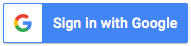
Follow Us