Frequently Asked Questions
Search
Browse
How do I configure a static IP address?
1. Disable DHCP, dial ***3, dial 1, dial 0#, dial 1 to save.
2. To enter IP address, dial *** 4, dial 1, dial IP address & #, dial 1 to save.
IP Address 192.168.1.120 would be entered as: 192*168*1*120#
3. To enter subnet mask, dial *** 0, dial 23#
4. To enter default gateway, dial *** 0, dial 22#
5. To enter a DNS Server, dial *** 0, dial 24#
2. To enter IP address, dial *** 4, dial 1, dial IP address & #, dial 1 to save.
IP Address 192.168.1.120 would be entered as: 192*168*1*120#
3. To enter subnet mask, dial *** 0, dial 23#
4. To enter default gateway, dial *** 0, dial 22#
5. To enter a DNS Server, dial *** 0, dial 24#
Troubleshooting
Contact
Address
Polycom, Inc.6001 America Center Dr
San Jose, CA 95002
Telephone
+1.408.890.6000






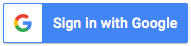
Follow Us